Attempted Relative Import, No Known Parent Package
Attempted relative import with no known parent package – a cryptic error message that strikes fear into the hearts of many Python programmers. This frustrating issue often arises from poorly structured projects or misunderstandings of Python’s import system. Understanding the root cause, however, unlocks the key to writing cleaner, more maintainable code. This exploration delves into the mechanics of relative imports, offering practical solutions and best practices to prevent this common pitfall.
The error “attempted relative import with no known parent package” signifies that your Python code is trying to import a module using a relative path (e.g., `from .module import function`), but Python can’t find the parent package. This typically happens when your module isn’t correctly structured within a package, or the Python interpreter isn’t aware of its location. We’ll cover various scenarios, including incorrect directory structures, missing `__init__.py` files, and issues with the `PYTHONPATH` environment variable.
We’ll also examine alternative strategies like absolute imports to enhance code clarity and prevent future problems.
Understanding the “attempted relative import with no known parent package” Error
The “attempted relative import with no known parent package” error in Python is a common issue encountered when working with modules and packages. It signifies that your code is trying to import a module using a relative path (e.g., from .module import function), but the Python interpreter cannot find a parent package from which to start the relative import. This usually stems from incorrect project structure or how your import statements are written.
Causes of the Relative Import Error
This error typically arises when a Python script attempts a relative import outside of a package. Relative imports require a package structure—meaning a directory containing an __init__.py file (even if it’s empty) and other modules. If the script is run directly from the command line without being part of a properly structured package, the interpreter doesn’t have a clear “parent” context to resolve the relative path.
Several scenarios can trigger this: Running a module directly instead of through a package, incorrectly placed __init__.py files, and using relative imports in scripts that are not within a package context.
Correcting Relative Imports
The best practice is to organize your Python project into a clear package structure. This ensures that relative imports work correctly and makes your code more maintainable. Avoid using relative imports outside of packages; absolute imports are generally preferred for top-level scripts.
Below is an example of proper relative imports within a multi-package project:
# Project Structure:
# myproject/
# ├── package_a/
# │ ├── __init__.py
# │ └── module_x.py
# └── package_b/
# ├── __init__.py
# └── module_y.py
# package_a/module_x.py
from . import module_x # Relative import within package_a
from ..package_b import module_y # Relative import from sibling package
# package_b/module_y.py
from myproject.package_a import module_x # Absolute import
Relative imports can be concise within a package, but absolute imports enhance readability and maintainability across larger projects, reducing ambiguity. Absolute imports are always unambiguous and are generally recommended for better code clarity.
Package Structure and Import Statements
The arrangement of your project’s directories significantly influences how import statements behave. A well-structured project makes imports straightforward, preventing errors. Incorrectly organized directories lead to import failures. A step-by-step guide to resolve the error involves ensuring the presence of __init__.py files in each directory that constitutes a package and correctly structuring the import statements according to the project layout.
Resolving the Error Through Proper Package Organization
- Create a package structure: Organize your code into packages (directories with
__init__.pyfiles). This defines the hierarchical structure for your modules. - Use
__init__.py: Include an__init__.pyfile (can be empty) in each directory that you intend to be a package. This tells Python to treat the directory as a package. - Adjust import statements: Modify your import statements to reflect the package structure. Use relative imports within a package and absolute imports when referencing modules outside the current package.
- Verify PYTHONPATH (if necessary): If your packages are not in a standard location, you may need to adjust your
PYTHONPATHenvironment variable to include the path to your project’s root directory. This tells Python where to search for packages.
Advanced Techniques for Managing Imports
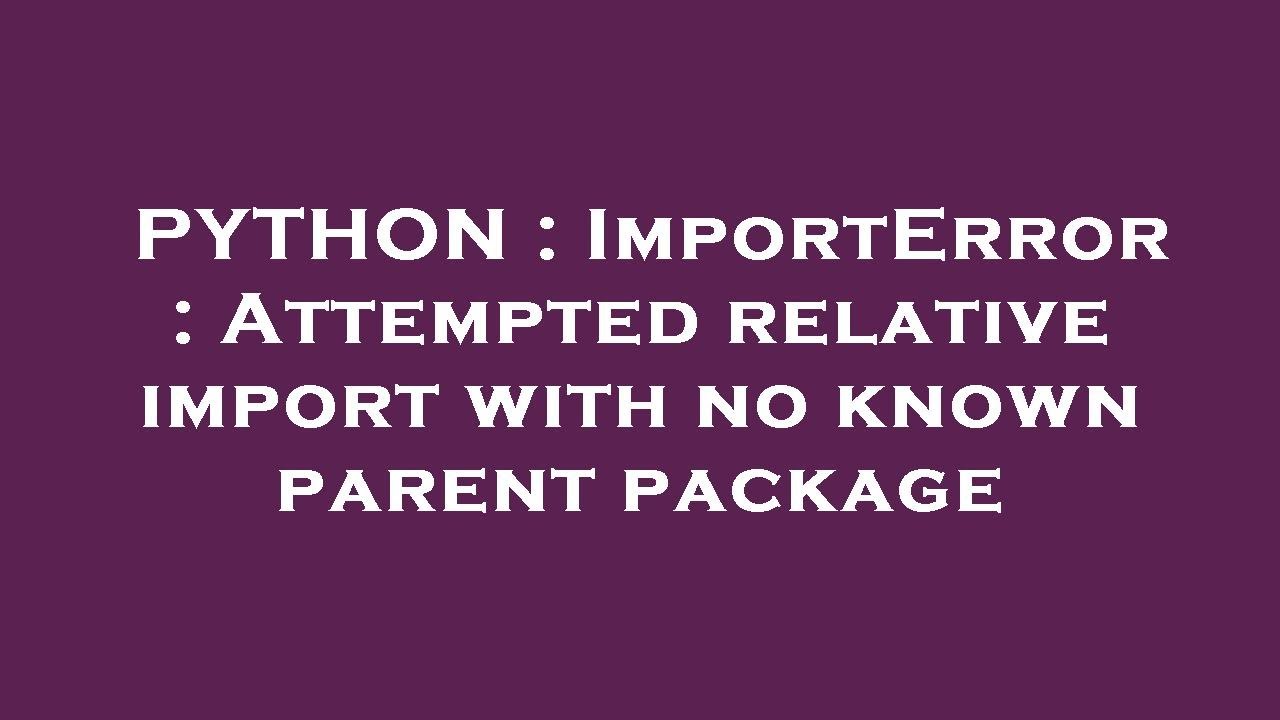
For intricate import hierarchies, namespace packages provide a powerful solution. However, relative imports in large projects can become cumbersome and error-prone. Circular import dependencies require careful design and restructuring to avoid conflicts.
Namespace Packages and Pitfalls of Relative Imports
Namespace packages allow you to distribute a package across multiple locations without requiring a central __init__.py file. This is useful for large projects or collaborative development. However, complex relative imports can reduce readability and make refactoring more difficult in large projects. Circular imports (where module A imports module B, and module B imports module A) often need restructuring to break the dependency cycle.
Strategies for resolving this typically involve refactoring to eliminate the circular dependency, possibly by moving shared functionality into a separate module.
Debugging and Troubleshooting
Debugging this error involves systematically checking the project structure, import statements, and the PYTHONPATH setting. Using a debugger allows you to step through your code and observe the import process, pinpointing the exact point of failure. Print statements can also help in tracking the import path.
Debugging Strategies
- Check project structure: Verify that your project is correctly structured as a package with
__init__.pyfiles in the appropriate locations. - Examine import statements: Ensure that all import statements accurately reflect the package structure and are using the correct relative or absolute paths.
- Verify PYTHONPATH: Confirm that
PYTHONPATHis correctly set if your packages are not in a standard location. - Use a debugger: A debugger allows you to step through the code line by line and observe the import process, helping identify the source of the error.
- Print statements: Strategic use of
print()statements can help track the import path and identify which modules are being loaded and from where.
Alternative Import Methods: Absolute Imports
Absolute imports provide a clear and unambiguous way to import modules, regardless of the project structure. They specify the full path to the module, eliminating the potential ambiguity of relative imports. Absolute imports generally enhance code readability and maintainability, especially in larger projects.
Using Absolute Imports, Attempted relative import with no known parent package
Instead of from .module import function (relative import), use from mypackage.module import function (absolute import), where mypackage is the top-level package name.
Impact on Project Scalability and Maintainability: Attempted Relative Import With No Known Parent Package
Improper handling of relative imports can severely impact a project’s scalability and maintainability. Inconsistent import paths make it difficult to refactor or extend the codebase. A clear, consistent import strategy is essential for large, long-lived projects.
Preventing Import Errors
- Use absolute imports: Prefer absolute imports for clarity and maintainability, especially in large projects.
- Consistent package structure: Maintain a well-defined package structure with
__init__.pyfiles in each package. - Avoid circular imports: Refactor your code to eliminate any circular import dependencies.
- Code reviews: Implement code reviews to catch potential import issues early.
Specific Cases and Solutions
Various scenarios can lead to this error. Dealing with nested packages requires careful attention to the import paths. The complexity of the solution often scales with the complexity of the project’s structure. Always prioritize clear and consistent import strategies.
Examples and Solutions
Example of an error:
# Incorrect:
# myproject/
# ├── module_a.py
# └── module_b.py
# module_a.py
from .module_b import some_function # Error: No parent package
# Corrected:
# myproject/
# ├── mypackage/
# │ ├── __init__.py
# │ ├── module_a.py
# │ └── module_b.py
# mypackage/module_a.py
from .module_b import some_function # Correct relative import
Best Practices for Python Development
Clean, well-structured code is essential for avoiding import errors and ensuring maintainability. Clear, consistent coding style, proper use of packages and modules, and comprehensive documentation significantly contribute to error prevention.
Guidelines for Clean Python Code
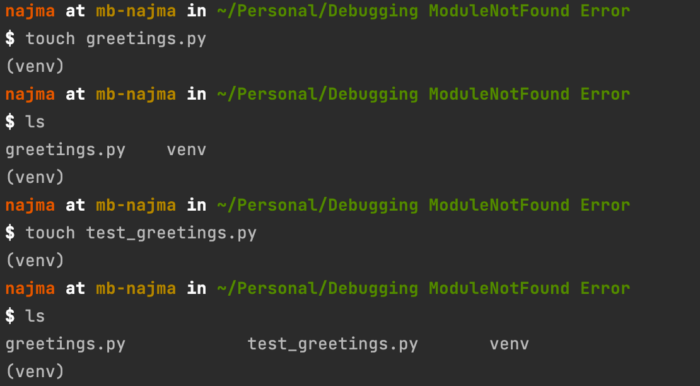
- Use a consistent coding style: Adhere to a style guide (e.g., PEP 8) for consistency.
- Proper package structure: Organize your code into well-defined packages and modules.
- Meaningful names: Use descriptive names for modules, packages, and variables.
- Comprehensive documentation: Document your code thoroughly, including import statements and their purpose.
- Code reviews: Conduct regular code reviews to catch potential issues early.
Advanced Python Concepts and Their Relation to Imports
Understanding Python’s import mechanism, the role of __init__.py, and the distinction between modules and packages is fundamental for effective import management. __init__.py files define a directory as a package, influencing how Python resolves imports. Modules are individual Python files, while packages are collections of modules organized hierarchically.
Python’s Import Mechanism and `__init__.py`
Python’s import system searches for modules and packages in a specific order, looking in various directories, including the current directory, directories specified in PYTHONPATH, and standard library locations. The __init__.py file (even if empty) designates a directory as a Python package, enabling relative imports within that package. Modules are individual files containing Python code, while packages are collections of modules organized into a directory hierarchy, providing a modular and structured way to manage larger projects.
Mastering Python imports is crucial for building robust and scalable applications. While the “attempted relative import with no known parent package” error can be initially perplexing, understanding its underlying causes and implementing the strategies Artikeld here empowers you to write cleaner, more maintainable code. By adopting best practices for project structure, utilizing appropriate import methods (absolute versus relative), and employing effective debugging techniques, you can avoid this common issue and elevate your Python programming skills.
Remember, a well-structured project is a foundation for success.
Share this content:
