How to Turn Off Life360 Without Parents Knowing
How to turn off Life360 without parents knowing is a question many teens grapple with. This seemingly simple act involves navigating complex technological and interpersonal dynamics. It’s a delicate balance between wanting personal space and maintaining trust within the family. This guide explores the technical aspects of temporarily disabling Life360, alongside the crucial considerations of communication and responsible decision-making.
Understanding Life360’s location tracking capabilities is the first step. Parents often use this app to monitor their children’s whereabouts, and knowing how the app works – including its notification settings and location sharing features – is key to understanding the potential consequences of disabling it. We’ll also cover methods for temporarily turning off the app without deleting it, and the various ways to address potential parental concerns, all while emphasizing the importance of open communication and respecting family boundaries.
Understanding Life360’s Functionality
Life360 is a location-sharing app designed to connect family members. It functions by using GPS data from connected smartphones to track the real-time location of each user. This information is then shared with other designated family members within the app, providing a centralized view of everyone’s whereabouts.
Life360’s Location Tracking and Data Sharing
Life360 uses GPS and other location services on your phone to pinpoint your location. This data is transmitted to Life360’s servers and then shared with other members of your “Circle,” which is the family group you’ve created within the app. The frequency of location updates can be adjusted, but the app generally provides near real-time tracking.
Parental Monitoring Features in Life360
Parents often use Life360 to monitor their children’s activities. Features include real-time location tracking, driving reports (speed, mileage, and potentially risky driving behaviors), place alerts (notifications when a child arrives at or leaves specific locations), and a “Check-in” feature to confirm safety.
Life360 Notification Settings
Life360 offers various notification settings. Parents can customize alerts for specific events, such as when a child leaves school or arrives home. They can also choose to receive notifications about speed violations, low battery alerts, and other significant events. These settings are usually controlled by the “Circle” administrator, often a parent.
Ever wondered about the backgrounds of famous people? I was recently researching Arabella’s family history, and found some interesting information on Arabella’s parents. It led me down a rabbit hole of genealogical exploration! This got me thinking about other celebrities’ families, and I then checked out information on Antonia Gentry’s parents , which was surprisingly easy to find.
Learning about their upbringing really adds another layer to appreciating their careers.
Methods for Temporarily Disabling Location Sharing
There are several ways to temporarily stop Life360 from sharing your location, although it’s crucial to understand the potential consequences before attempting any of these methods.
Temporarily Disabling Location Services on a Smartphone
- Go to your phone’s settings.
- Find the “Location” or “Privacy” settings (the exact wording varies depending on your phone’s operating system).
- Turn off location services entirely or select “Allow only while using the app” for Life360. This will prevent Life360 from tracking your location unless the app is actively open.
- Note that other apps relying on location services will also be affected.
Turning Off the Life360 App Without Deleting It
Simply closing the Life360 app won’t stop it from tracking your location if location services are enabled on your phone. To prevent tracking, you must either disable location services entirely or disable location access specifically for the Life360 app. You can also put the phone in Airplane mode, but this will disable all network connectivity.
Implications of Temporarily Disabling Location Sharing
Disabling location sharing, even temporarily, could lead to parental concern and potentially strained relationships. Parents might worry about your safety and well-being if they can’t track your movements. Open communication is key to mitigating this risk.
Addressing Parental Concerns and Maintaining Trust
It’s important to approach conversations about needing personal space and privacy with respect and understanding. A direct and honest approach, coupled with a plan to maintain open communication, is crucial.
Communicating Privacy Needs Without Conflict
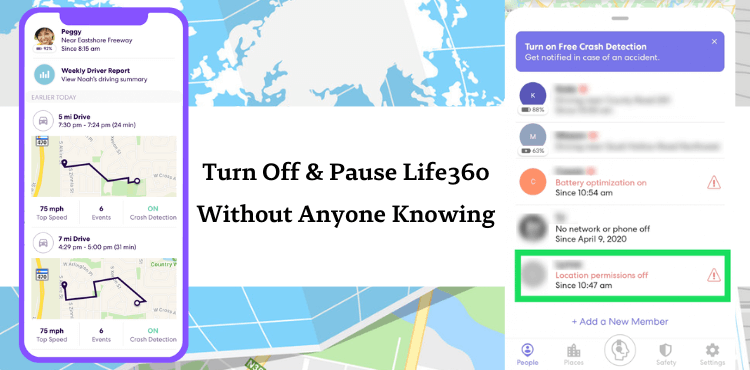
Explain to your parents that you value their concern for your safety but also need personal space and independence. Frame your request as a need for responsible autonomy, not rebellion. Suggest alternative ways to maintain contact, such as regular check-in calls or texts.
Regaining Trust After Disabling Location Sharing

If your parents discover you’ve disabled location sharing, apologize sincerely and explain your reasoning. Reassure them of your safety and commitment to maintaining open communication. Propose a compromise, such as agreeing to share your location during specific times or in certain situations.
Arguments for Personal Space and Independent Time

Emphasize the importance of developing independence and self-reliance. Explain that having some personal space and time without constant monitoring is essential for personal growth and learning responsible decision-making. Provide examples of how you’ll manage your time responsibly and maintain open communication.
Exploring Alternative Solutions for Privacy
Several communication methods allow for maintaining contact without constant location tracking. These offer varying degrees of privacy and convenience.
Alternative Communication Methods
- Regular phone calls or text messages: These offer a good balance of communication and privacy.
- Scheduled check-ins: Agreeing to check in with your parents at specific times can alleviate their concerns without constant tracking.
- Social media (with privacy settings adjusted): Using social media platforms for communication but limiting who can see your posts can offer a level of privacy.
Privacy Settings on Other Apps and Devices
Review the privacy settings on other apps and devices you use. Many apps allow you to control what data is shared and with whom. Familiarize yourself with these settings to ensure your privacy is protected.
Pros and Cons of Different Communication Tools
Each communication tool has its advantages and disadvantages regarding privacy and convenience. Weigh these factors when choosing the best method for your situation. Consider factors like ease of use, security, and the level of privacy each method offers.
The Ethical Considerations of Disabling Location Sharing
Secretly disabling location sharing can damage trust and create conflict within the family. Open communication and mutual respect are vital for maintaining healthy relationships.
Consequences of Secretly Disabling Location Sharing
Secretly disabling location sharing can lead to serious consequences, including strained relationships, loss of trust, and potential restrictions on your freedom. Parents might feel betrayed and lose confidence in your judgment. This can lead to increased monitoring and decreased autonomy in the long run.
Responsibilities in Maintaining Open Communication
Maintaining open communication involves being honest with your parents about your needs and concerns. It also requires actively listening to their perspectives and finding compromises that respect everyone’s needs. Transparency and honesty are crucial for building and maintaining trust.
Respecting Parental Concerns While Asserting Independence
Balancing parental concerns with your need for independence requires finding a middle ground. Clearly articulate your need for personal space and autonomy, while simultaneously assuring your parents of your safety and commitment to open communication. Compromise and mutual understanding are key to achieving this balance.
Long-Term Strategies for Managing Privacy Expectations: How To Turn Off Life360 Without Parents Knowing
Open and honest communication is crucial for establishing healthy boundaries regarding privacy and phone usage.
Negotiating Reasonable Privacy Boundaries, How to turn off life360 without parents knowing
Engage in open and honest conversations with your parents about your need for privacy. Propose specific, reasonable boundaries, such as agreeing to share your location during certain times or in specific situations. Be prepared to compromise and find solutions that work for everyone.
Ever wondered about the backgrounds of famous families? I was recently researching Arabella’s family history, and found some interesting details on arabellas parents. It led me down a rabbit hole, and I ended up also looking into the family lives of other public figures. For instance, I discovered some fascinating information about antonia gentry parents , which really surprised me.
It’s amazing how much you can uncover with a little online digging!
Discussing Personal Space and Independent Decision-Making
Explain to your parents the importance of developing independence and responsible decision-making skills. Highlight how having personal space and the freedom to make your own choices contribute to your personal growth and maturity. Use examples to illustrate how you can handle responsibility and maintain open communication.
Establishing Clear Expectations Regarding Phone Usage and Location Sharing
Create a clear agreement with your parents outlining expectations for phone usage and location sharing. This agreement should include specific times when location sharing is required, alternative communication methods, and consequences for violating the agreement. This will create a framework for mutual understanding and respect.
Ultimately, the decision of whether or not to turn off Life360 without your parents’ knowledge is a personal one with significant implications. While this guide provides technical information and strategies for managing the situation, it’s crucial to remember that open communication and respecting family trust are paramount. Finding a balance between personal autonomy and family expectations is key to maintaining healthy relationships.
Consider the long-term consequences and explore alternative solutions for managing privacy before taking any action. Honest conversations are often the most effective way to resolve conflicts and build stronger family bonds.
Share this content:
