ImportError, Attempted Relative Import with No Known Parent Package
Importerror attempted relative import with no known parent package – ImportError: attempted relative import with no known parent package – a cryptic error message that strikes fear into the hearts of many Python programmers. This seemingly simple import issue often stems from a misunderstanding of Python’s module import system and how packages are structured. Understanding the nuances of relative versus absolute imports is key to resolving this frustrating problem, and this guide will equip you with the knowledge and strategies to conquer it.
We’ll explore common scenarios, debugging techniques, and best practices for organizing your Python projects to prevent this error from ever rearing its ugly head again.
The error arises when you try to use a relative import (like `from .module import function`) within a module that isn’t part of a package. Python’s import mechanism relies on a defined package structure to resolve these relative paths. Without that structure, Python simply doesn’t know where to look for the module you’re trying to import, leading to the dreaded ImportError.
We’ll dissect the mechanics of Python’s import system and show you how to correctly structure your code to avoid this common pitfall.
Understanding the “ImportError: attempted relative import with no known parent package” Error
This common Python error, “ImportError: attempted relative import with no known parent package,” arises when Python’s import mechanism encounters a relative import statement within a module that isn’t part of a package. It signals a fundamental misunderstanding of how Python organizes and accesses modules.
The Root Cause of the ImportError
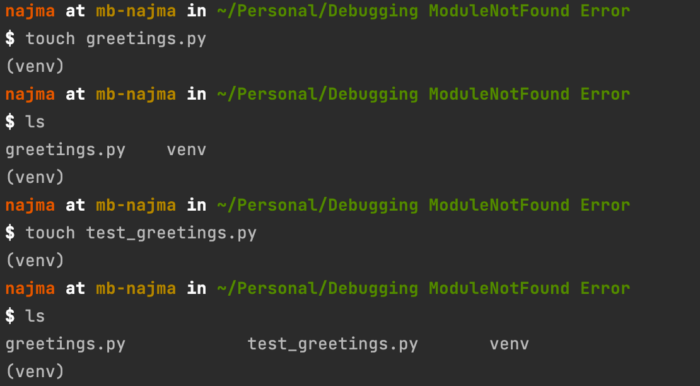
The error occurs because relative imports (using . or .. to specify modules relative to the current module’s location) require the module to be part of a package. A package, in Python, is a directory containing an __init__.py file (which can be empty) and other modules. Without this structure, Python cannot determine the “parent package” necessary for resolving relative import paths.
The import system searches for modules based on a structured hierarchy defined by the package’s organization.
Python’s Import System and Relative Imports
Python’s import system follows a specific process. When a relative import is encountered (e.g., from .module import function), Python first checks if the current module is part of a package. If not, the relative import fails, resulting in the error. If it is within a package, Python traverses the directory structure based on the dots ( . represents the current package, .. represents the parent package), searching for the specified module.
Seriously, I saw this crazy news story about a woman who woman sues parents for being born – can you believe it? It’s wild, right? Then, completely unrelated, I spent hours yesterday debugging a Python script. The error message? The dreaded importerror: attempted relative import with no known parent package – a classic.
It made me appreciate the simplicity of not being born, even if that’s a bit dark. Anyway, both situations highlight unexpected problems; one philosophical, the other technical.
Absolute imports, in contrast, specify the full path from the top-level package or from the system’s module search path.
Common Scenarios Leading to the Error
Several coding practices frequently lead to this ImportError. These often involve misinterpretations of package structure and module relationships.
Examples of Problematic Code Structures
- A module directly within a project’s root directory attempting a relative import: Imagine a project with a file
my_module.pyin the root directory containingfrom .helper import func. Sincemy_module.pyisn’t part of a package, the relative import fails. - Incorrectly nested modules within a package: If a module within a subpackage attempts a relative import that goes beyond the package structure, the import will fail.
- Attempting a relative import from a module run directly (not imported): If you run a module directly from the command line (e.g.,
python my_module.py) and it contains relative imports, the error might occur because the module’s context isn’t properly established within a package during direct execution.
Mistakes in Module Imports
Common mistakes include using relative imports inappropriately outside of packages, incorrectly specifying the relative path in the import statement (e.g., too many or too few dots), and not understanding the difference between relative and absolute imports.
Troubleshooting and Debugging Techniques
A systematic approach is crucial for resolving this error. This involves careful inspection of the project’s structure and the import statements themselves.
Identifying the Root Cause
- Examine the directory structure: Verify that modules using relative imports are correctly nested within a package (a directory containing
__init__.py). - Check import statements: Ensure relative import paths accurately reflect the module’s location within the package.
- Simplify imports: Temporarily comment out complex import statements to isolate the source of the problem.
- Use print statements: Add
print(__file__)andprint(__package__)to the problematic module to understand the module’s location and package context during runtime.
Resolving the ImportError
The checklist for resolving this error begins with simple checks and progresses to more advanced techniques. Start by checking the directory structure and import statements. Then, if the issue persists, use debugging tools (like print statements or a debugger) to trace the import process and pinpoint the exact point of failure.
Correcting the Import Statements
The solution often involves replacing relative imports with absolute imports or restructuring the project to create proper packages.
Using Absolute Imports
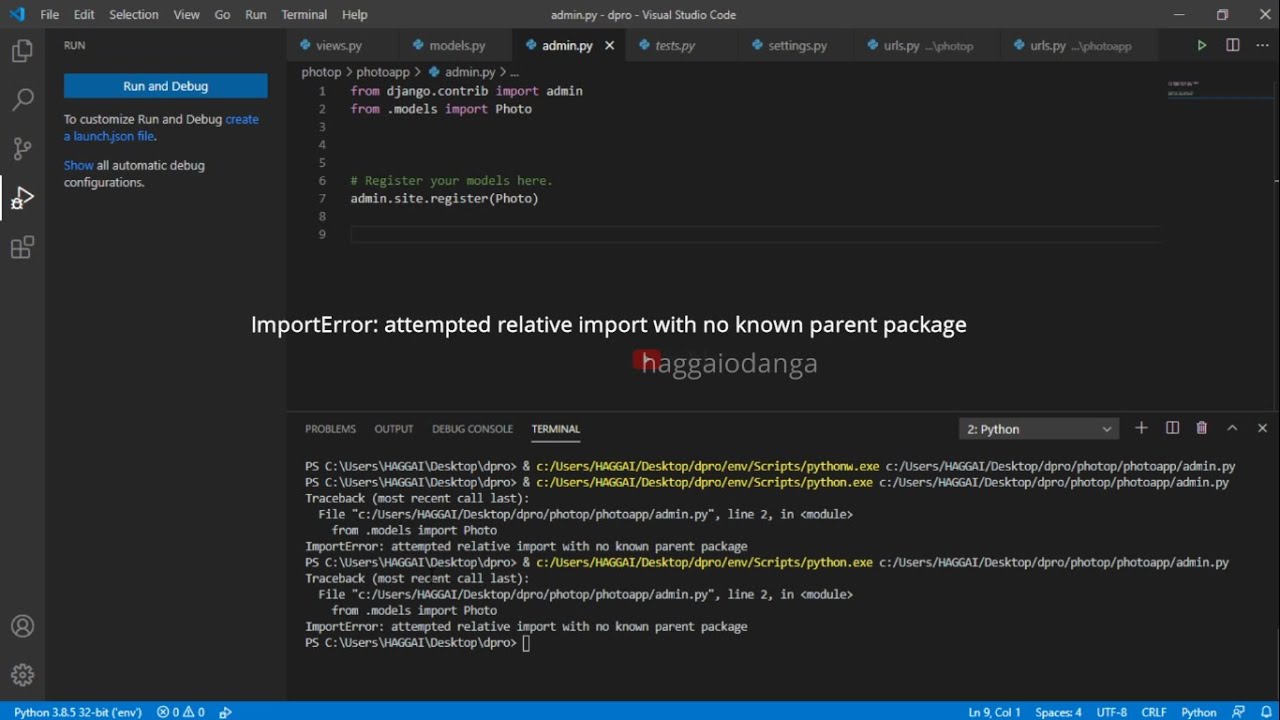
Instead of from .module import function (relative), use from mypackage.module import function (absolute), where mypackage is the top-level package.
Relative vs. Absolute Imports
Relative imports are convenient within a package but can be brittle if the package structure changes. Absolute imports are more robust and easier to understand, especially in larger projects. They clearly specify the module’s location within the entire project, reducing ambiguity.
Package Structure and Organization Best Practices: Importerror Attempted Relative Import With No Known Parent Package
Proper project organization is paramount in preventing import errors. A well-structured project makes imports clear and predictable.
Best Practices for Structuring Python Projects
- Use packages: Organize modules into packages (directories with
__init__.py). - Clear naming conventions: Use consistent and descriptive names for modules and packages.
- Modular design: Break down large tasks into smaller, well-defined modules.
- Avoid circular imports: Circular imports (where module A imports module B, and module B imports module A) can lead to unpredictable behavior and errors. Refactor your code to eliminate these dependencies.
Advanced Techniques for Complex Projects
Large projects require more sophisticated import management strategies to maintain clarity and prevent errors.
So, I was reading this crazy news story about a woman who woman sues parents for being born , which is, like, next-level bizarre. It got me thinking about completely different kinds of problems, though, like the frustrating coding errors we all face. For example, I recently spent ages wrestling with an importerror: attempted relative import with no known parent package error, and that was way more stressful than I care to admit.
Sometimes, the challenges of life, whether legal or technical, can be seriously mind-boggling.
Managing Imports in Large Projects, Importerror attempted relative import with no known parent package
- Use a build system (e.g., setuptools, poetry): These tools manage dependencies and build processes, simplifying imports.
- Import management tools: Tools like
isortcan automatically sort and format imports, improving code readability. - Refactoring: Break down large modules into smaller, more manageable units.
Preventing Future Occurrences
Proactive measures are crucial for preventing this error in the future.
Preventative Measures
- Code reviews: Regularly review code for potential import issues.
- Version control: Use a version control system (like Git) to track changes and revert to previous working versions if needed.
- Automated testing: Implement unit tests to catch import errors early in the development process.
Alternative Approaches to Module Access
While relative imports offer convenience within a package, they can be problematic. Absolute imports and other techniques provide more robust alternatives.
Alternative Import Techniques
- Absolute imports: Always prefer absolute imports for their clarity and maintainability.
- Namespace packages: For extremely large projects, namespace packages can help manage dependencies more effectively.
Successfully navigating the treacherous waters of “ImportError: attempted relative import with no known parent package” requires a blend of understanding Python’s import system, careful code organization, and diligent debugging. By mastering absolute imports, implementing robust package structures, and following best practices, you can eliminate this error and write cleaner, more maintainable Python code. Remember, a well-structured project is the best defense against this and many other common coding headaches.
Happy coding!
Share this content:
