Python Import from Parent Directory
Python import from parent directory: Navigating the complexities of importing modules from parent directories in Python can be tricky. This often arises when structuring larger projects, requiring modules in a parent folder to be accessible by child modules. Understanding Python’s module import system, specifically its search path, is crucial to resolving these challenges. We’ll explore effective solutions, including manipulating `sys.path`, leveraging relative imports, and considering best practices for project organization to ensure clean and efficient code.
This guide will walk you through various techniques to successfully import modules from parent directories, addressing common errors and offering practical examples. We’ll compare different approaches, highlighting their advantages and disadvantages, and provide solutions for troubleshooting common import-related problems. We’ll also delve into the role of Python’s package structure, virtual environments, and best practices for maintaining code readability and maintainability.
Understanding Python’s Module Import System
Python’s module import system is a crucial aspect of building larger, well-organized programs. It allows you to break down your code into manageable, reusable units. Understanding how this system works is key to avoiding common import-related errors and writing clean, maintainable code.
Python’s Module Search Path
When you use an `import` statement, Python searches for the specified module in a specific order. This search path is a list of directories. Python first checks the current directory, then directories listed in the `PYTHONPATH` environment variable, and finally, the installation-dependent default locations (where Python’s standard library modules are stored).
- The current directory: The directory from where you’re running your Python script.
PYTHONPATH: Environment variable specifying additional directories to search.- Installation-dependent defaults: Standard library locations.
Python searches through this path sequentially until it finds the module. If the module isn’t found, a ModuleNotFoundError is raised.
Import Resolution Process
The import process is straightforward. When you write `import my_module`, Python executes the following steps:
- Search for
my_module.pyin the directories specified by the search path. - If found, Python compiles the module (if necessary) and creates a module object in memory.
- The module object contains the module’s code, functions, classes, and variables.
- The `import` statement binds the module object to a name (
my_modulein this case) in the current namespace.
Importing Modules from Parent Directories: The Challenges
Importing modules from parent directories presents a unique set of challenges because Python’s default search path doesn’t inherently include parent directories. Attempting to directly import a module from a higher level directory often leads to import errors.
Common Errors
The most frequent error is the ModuleNotFoundError. This indicates that Python couldn’t locate the module on its search path. Incorrect relative imports can also cause problems, leading to cryptic error messages.
Practical Scenarios
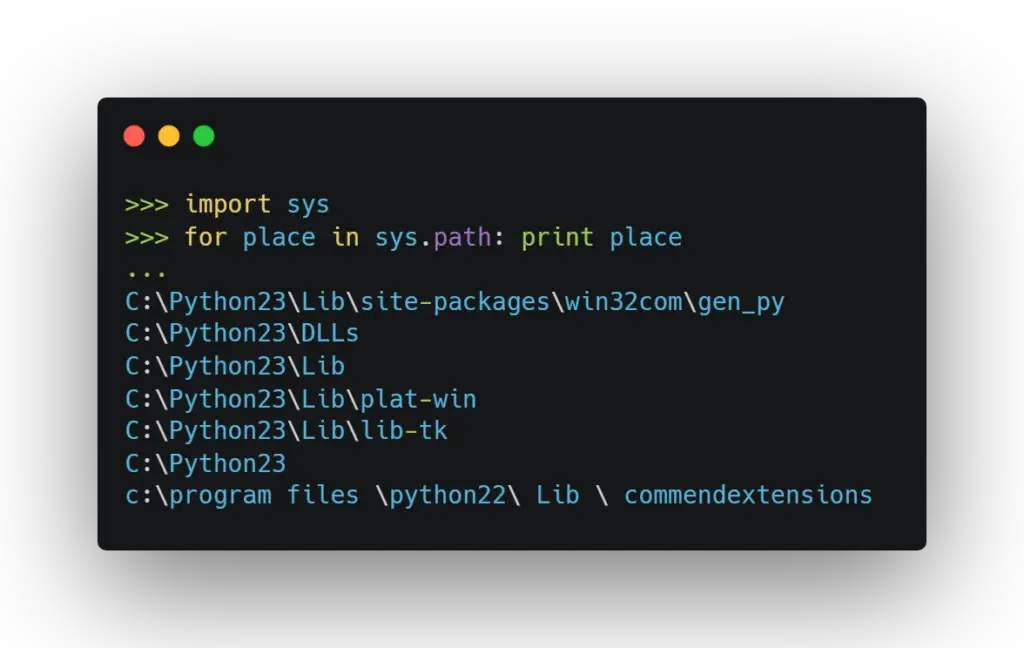
This situation arises frequently in larger projects where modules are logically organized into sub-packages and directories. For example, a project might have a structure where utility functions reside in a parent directory and are needed by modules in subdirectories. Trying to directly import these utility functions without modification to the import path will result in an error.
Solutions for Importing from Parent Directories
Several methods exist to overcome the limitations of Python’s default import mechanism. The most common are manipulating the `sys.path` and using relative imports.
Modifying sys.path
The sys.path variable is a list of directories that Python searches for modules. You can modify this list to include the parent directory. This is often done at the beginning of your script.
import sys
import os
parent_dir = os.path.dirname(os.path.dirname(os.path.abspath(__file__)))
sys.path.append(parent_dir)
import my_parent_module
This code snippet first obtains the absolute path of the current file, then goes up two directories to reach the parent directory. This path is then appended to sys.path, making modules in that directory importable.
Comparison of Approaches
Modifying sys.path is a direct and flexible approach, but it can be less elegant and potentially lead to issues if not managed carefully in complex projects. Relative imports offer a cleaner solution within a well-structured project but are not suitable for all scenarios.
Utilizing Relative Imports
Relative imports provide a more structured way to access modules within the same package. They specify the module’s location relative to the current module’s location. This approach is generally preferred for internal package organization.
Using Relative Imports
To import a module from a parent directory using relative imports, you need to use a dot (`.`) to indicate the parent directory. For example, if my_module.py is in a parent directory, you would import it like this:
from .. import my_module
The `..` indicates the parent directory. You’ll need to ensure your project is structured as a Python package (containing an __init__.py file).
sys.path vs. Relative Imports
Relative imports promote better code organization and readability within a package. Modifying sys.path is more flexible for importing modules outside the package structure but might introduce dependencies that are less explicit and harder to manage.
Best Practices and Considerations
Good project structure and consistent import practices are crucial for maintainability. Using virtual environments is highly recommended for managing project dependencies effectively.
Project Structure
Organize your project into packages and sub-packages to avoid import conflicts and improve readability. Each package should have an __init__.py file (even if it’s empty). This clearly defines the boundaries of your modules and allows for easier management of dependencies.
Dependency Management
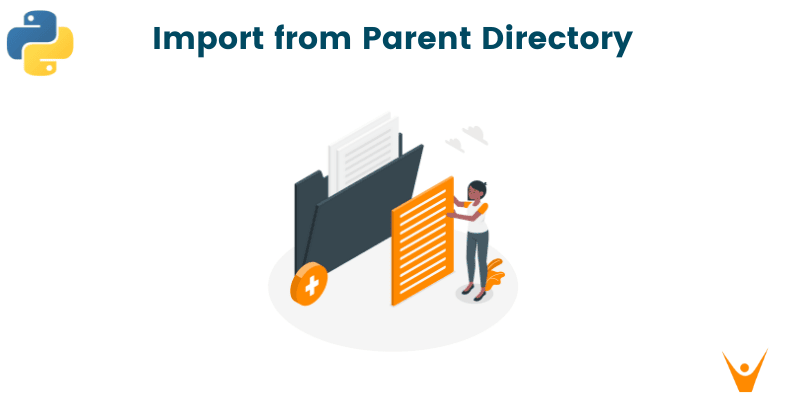
Use a requirements file ( requirements.txt) to list project dependencies. This allows others to easily recreate your environment and avoids version conflicts.
Advanced Techniques and Scenarios
Handling circular imports and complex project structures requires careful planning and well-defined module relationships.
Circular Imports
Circular imports occur when module A imports module B, and module B imports module A. This creates a dependency loop that Python cannot resolve. Refactoring your code to break the dependency cycle is the best solution. This often involves reorganizing the code to eliminate the circular references.
So, you’re looking into school stuff? Many schools use online portals for parent access, similar to how you might manage RDS parent access for certain systems. It’s all about keeping parents in the loop. Speaking of parents, did you know a lot of people are curious about Rihanna’s parents ? Their influence on her career is often discussed, highlighting the various ways family shapes success.
It’s a fascinating contrast – the technical side of school administration versus the personal journey of a global superstar.
Complex Import Structures
In large projects, you might encounter complex import hierarchies. Careful planning and use of packages and relative imports are crucial. Using a tool like a dependency graph visualizer can aid in understanding the relationships between your modules.
Addressing Specific Error Messages
Understanding common error messages is essential for debugging import issues.
ModuleNotFoundError
This error means Python couldn’t find the module. Check your sys.path, the module’s location, and the spelling of the module name. Ensure that the module is correctly placed in a location that is included in the Python search path.
ImportError
This error indicates a problem during the import process, often related to incorrect relative imports, missing dependencies, or issues with the module’s code itself. Carefully review the error message for specific details on the cause.
Debugging Strategies
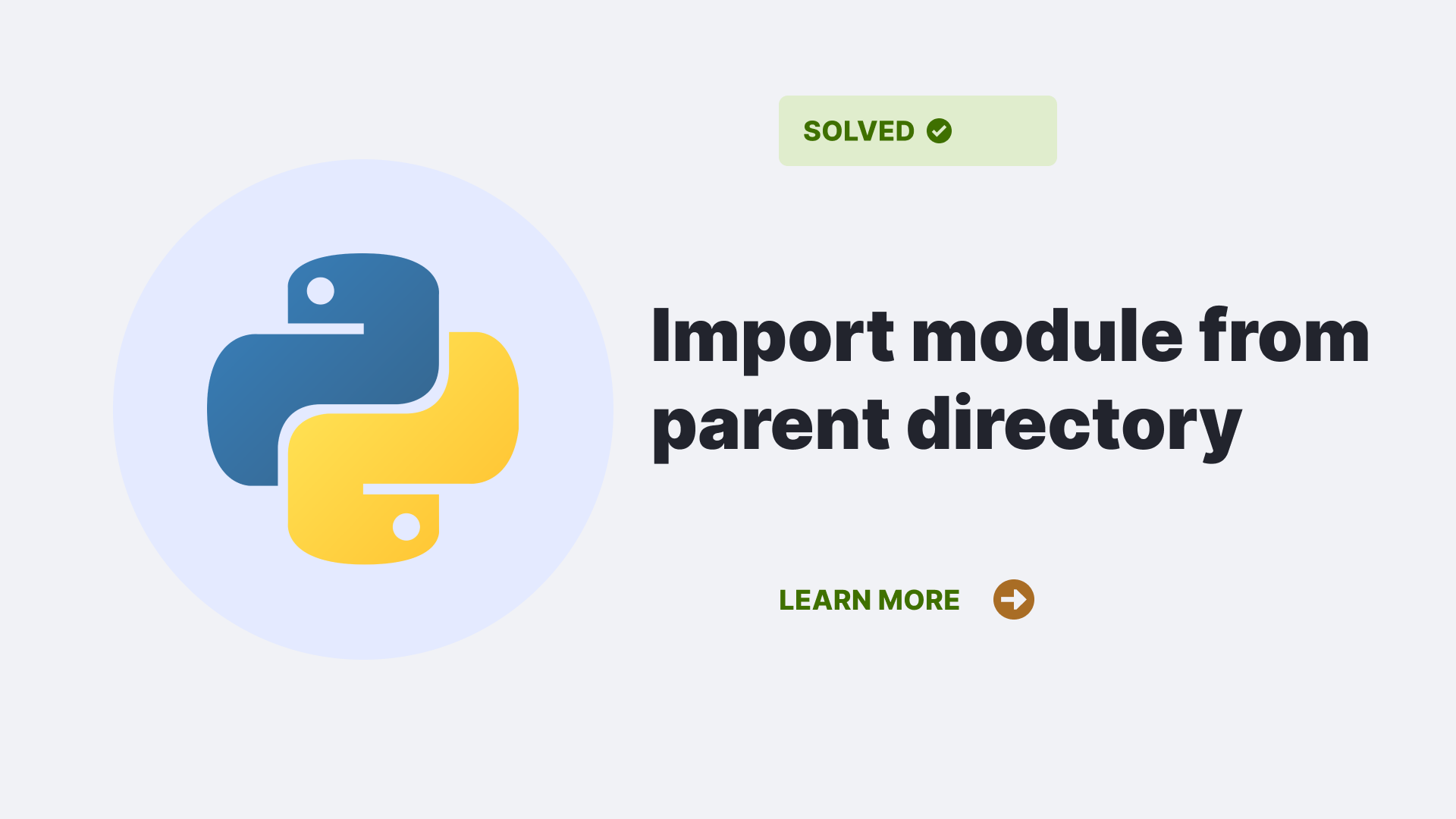
Use a debugger to step through the import process and identify the exact point of failure. Print statements can also help trace the search path and verify the location of your modules. Carefully examine your project structure and import statements to ensure they are consistent and correct.
Alternative Approaches (e.g., using environment variables)
Environment variables offer an alternative way to modify Python’s module search path. They can be useful for managing project-specific configurations or making modules accessible across different environments.
Using Environment Variables
Set the PYTHONPATH environment variable to include the directories containing your modules. This allows Python to find them during the import process. However, this method can be less portable and requires modifying the environment settings.
Comparison with sys.path and Relative Imports
Environment variables provide a global approach that impacts all Python scripts, whereas sys.path manipulation is more localized to the script. Relative imports offer the cleanest solution for internal package organization.
Python Package Management and Virtual Environments
Virtual environments are essential for managing project dependencies and ensuring consistent behavior across different projects.
Role of Virtual Environments
Virtual environments create isolated spaces for project dependencies. This prevents conflicts between different projects’ requirements and ensures that each project uses the correct versions of its libraries.
Impact on Module Import
Virtual environments modify Python’s search path, limiting the scope of the search to the project’s dependencies within the virtual environment. This isolates the project from the global Python installation and prevents conflicts.
Creating and Managing Virtual Environments
Use tools like venv (Python 3.3+) or virtualenv to create and manage virtual environments. Activating a virtual environment modifies the sys.path to include only the packages installed within that environment.
Maintaining Code Readability and Maintainability: Python Import From Parent Directory
Writing clean, well-structured code significantly improves maintainability and reduces the likelihood of import-related errors.
So, you’re trying to figure out school stuff? Getting access to your child’s records can be a hassle, but checking out resources on rds parent access might help streamline the process. Speaking of parents, did you know that learning about Rihanna’s parents offers a fascinating glimpse into her upbringing and how it might have influenced her career?
It’s amazing how different family dynamics shape people’s lives, isn’t it? Both topics highlight the importance of family influence in various aspects of life.
Coding Style Guide
Adopt a consistent coding style for imports. Favor relative imports within a package and use absolute imports for modules outside the package. Keep import statements grouped at the top of your files, organized alphabetically or by category.
Improving Code Readability, Python import from parent directory
Use descriptive names for your modules and packages. Avoid excessively long import paths. Proper code formatting and comments make it easier to understand the code’s structure and dependencies.
Successfully importing modules from parent directories in Python is a fundamental skill for any developer working on larger projects. By understanding the underlying mechanisms of Python’s import system and employing the techniques Artikeld above—such as using `sys.path.append()`, relative imports, and proper package structuring—you can avoid common pitfalls and write clean, maintainable, and efficient code. Remember to choose the method best suited to your project’s structure and complexity, always prioritizing clarity and readability.
Share this content:
